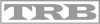Single Lane Roundabout Planning Spreadsheet
|
JP Couch NCDOT |
There are two calculations in the spreadsheet where I cant find the formula being used to obtain the results. Lane Capacity (Step 5) has a formula "=EntryCapacity(D14)" and Average control delay (Step 9) "=delay(D18,D19)". Both of these seem to be using a named cell for calculations but I can't find the formulas in the spreadsheet. Can you better clarify where these calculations are occurring? (Edited July 15th, 2020 at 5:31 PM UTC) |
|
|
Paul Ryus Kittelson & Associates, Inc. |
Follow these steps in Excel: 1. Open the spreadsheet and enable macros. 2. If you don't have a "Developer" tab in the ribbon (normally appears between "View" and "Help"), select File > Options > Customize Ribbon and then check the box for "Developer" in the "Main Tabs" box on the right side of the window. 3. Select Developer > Visual Basic > View > Project Explorer. If necessary, expand "VBAProject (Single-lane roundabout...)" and if necessary, expand "Modules" underneath it. Double-click "Module1" to find the custom functions. (Edited July 25th, 2020 at 5:32 PM UTC) |
Sign in to add a reply. Don't have an account? No problem, sign up for free.